Photo Section
- Thread starter mxcobra
- Start date
I added the Media Gallery add-on for this forum. I'm new to it but I tried to setup a few categories that any registered user can add photos and videos to. Right now I only have donor part and build categories but I'll expand later. Everyone feel free to add your photos.
You should also be able to make your own personal albums to share with the forum or for your private use.
If you know of any categories that should be used or if it doesn't seem to be working right, let me know.
You should also be able to make your own personal albums to share with the forum or for your private use.
If you know of any categories that should be used or if it doesn't seem to be working right, let me know.
Here's a quick rundown of the media gallery funcationality. Let me know if you have any questions or comments.
Viewing the Media Gallery
You view the media gallery by clicking on "Media" at the top of the forum.
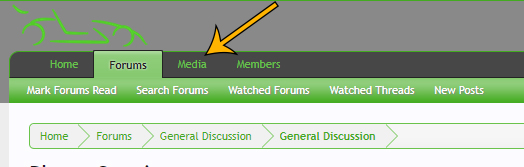
I added two images as tests so that it all there is in the gallery right now. As images get added, the front page of the media gallery will show the newest images (I think).
Gallery Categories
The categories are setup to organize the photos and videos to make it easier to find what you are looking for. I'm sure the categories will change over time so let me know if there is a certain category you think should be added.
You can find the categories in the Media Navigation box. On the desktop version of the forum, the box is on the left. On the mobile version the navigation box is at the bottom. Click on the plus sign to navigate to subcategories one at a time or click on the parent category to see photos from all of the subcategories under that parent category.
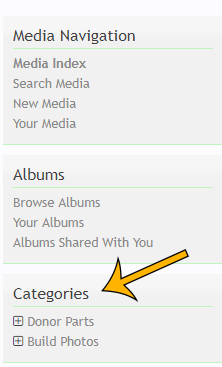
Adding media to the categories
Feel free to add as many photos as you want to these categories. Just click add media in the top right (you have to be logged in).
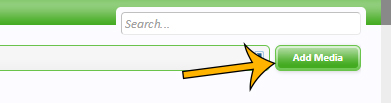
On the next screen select the category you want to add photos to.
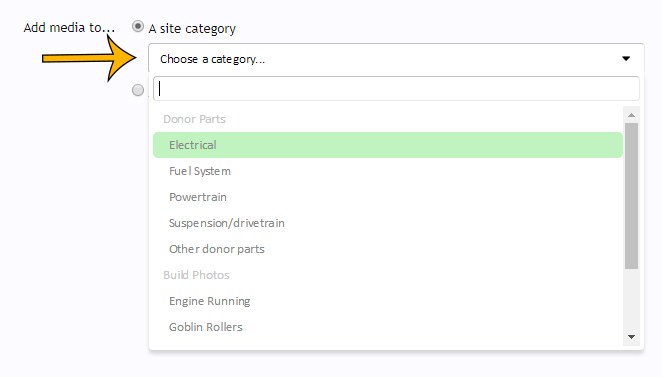
You don't have to change the titles and captions for the photos but it will help people find the photos if you do title them. The caption will also give them an idea of what is going on in the photo and is a good place to give any relevant info.
Making your own albums
You can make your own albums on the "Add Media" page. Instead of selecting a category, select "an album" and in the dropdown, select "Create an album."
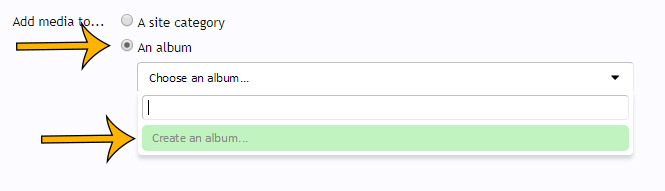
A window will pop up and you'll be able to name the album, add a description, set who can view the album and who can add media to the album. If you want to make an album of your build, just put something like the following:
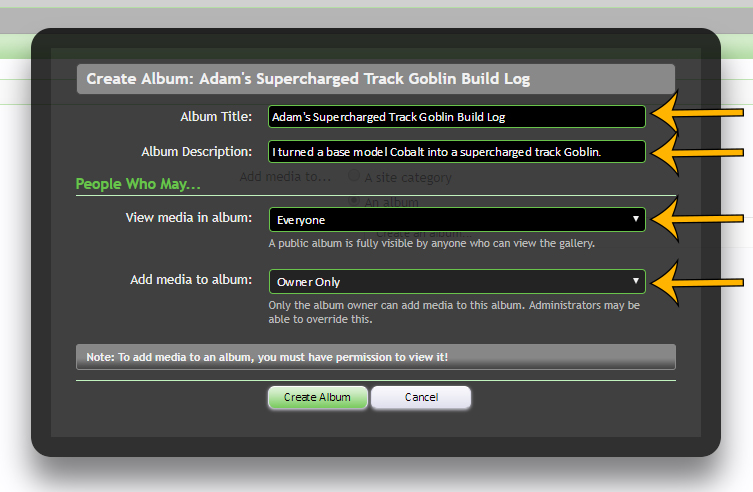
This will make an album that anyone on the forum can view but only I (the owner of the album) can add media to it.
Viewing the Media Gallery
You view the media gallery by clicking on "Media" at the top of the forum.
I added two images as tests so that it all there is in the gallery right now. As images get added, the front page of the media gallery will show the newest images (I think).
Gallery Categories
The categories are setup to organize the photos and videos to make it easier to find what you are looking for. I'm sure the categories will change over time so let me know if there is a certain category you think should be added.
You can find the categories in the Media Navigation box. On the desktop version of the forum, the box is on the left. On the mobile version the navigation box is at the bottom. Click on the plus sign to navigate to subcategories one at a time or click on the parent category to see photos from all of the subcategories under that parent category.
Adding media to the categories
Feel free to add as many photos as you want to these categories. Just click add media in the top right (you have to be logged in).
On the next screen select the category you want to add photos to.
You don't have to change the titles and captions for the photos but it will help people find the photos if you do title them. The caption will also give them an idea of what is going on in the photo and is a good place to give any relevant info.
Making your own albums
You can make your own albums on the "Add Media" page. Instead of selecting a category, select "an album" and in the dropdown, select "Create an album."
A window will pop up and you'll be able to name the album, add a description, set who can view the album and who can add media to the album. If you want to make an album of your build, just put something like the following:
This will make an album that anyone on the forum can view but only I (the owner of the album) can add media to it.
Silverback
Well-Known Member
Nice addition to the site - Congrats!
